How to Check Processor in PC
Many times we don't know Which processor use in my pc it's very essay to chack processor in pc if you have windows any window just like 10, 8.1, 7 this method works on all windows
I Know three method for Check Processor in PC First methods are very essay second ok-ok but the third method are in deep
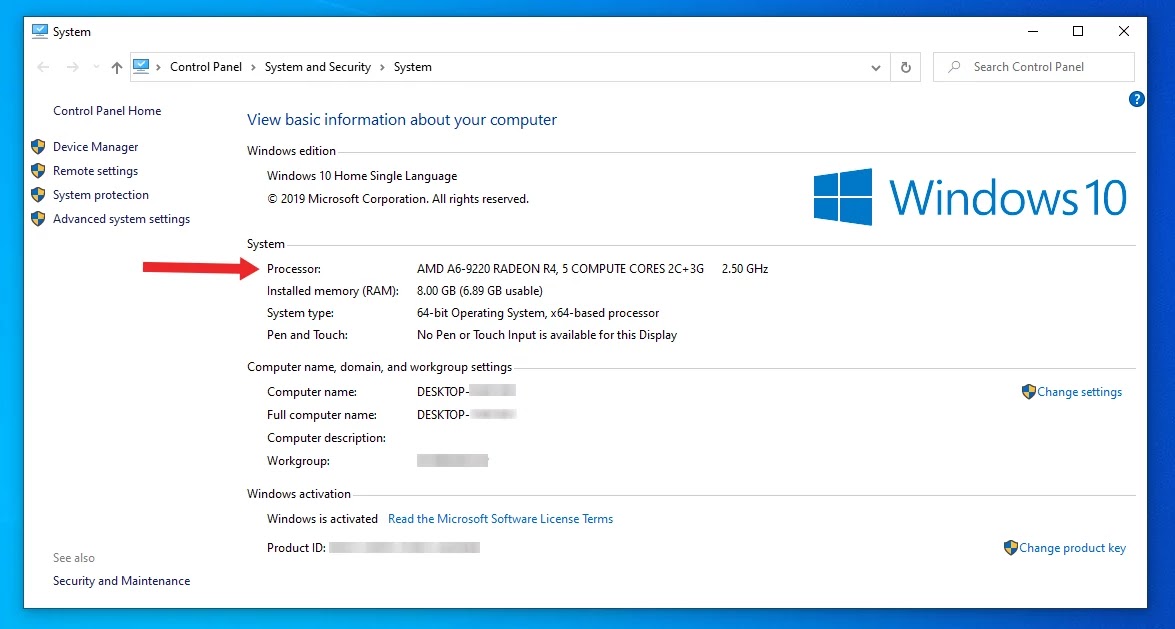
Mathos One for Check Processor in PC
1. Press "Win key + S" and search "About You PC" and Open
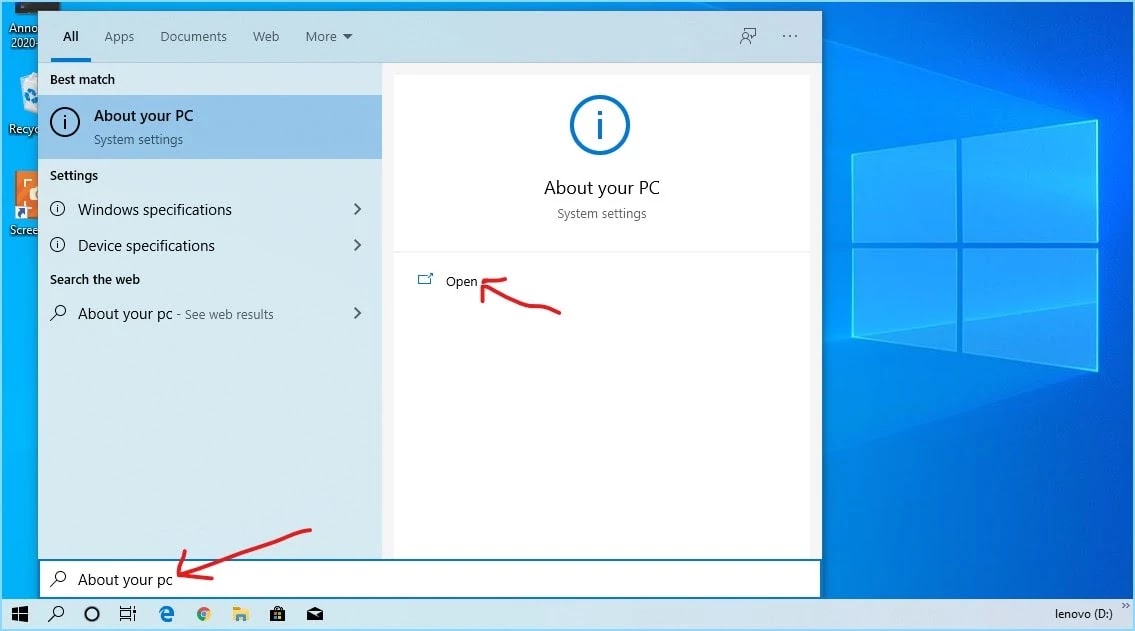
2. Now Check Processor in PC
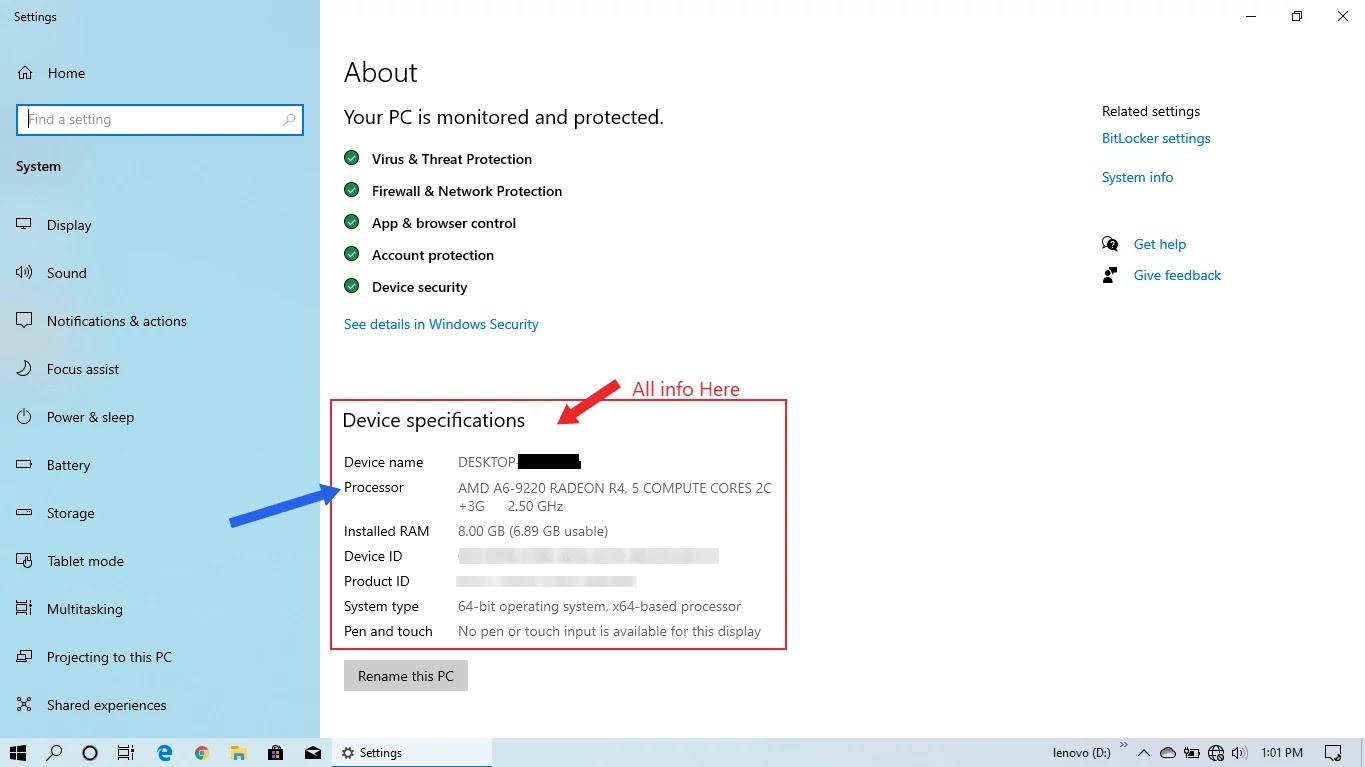
Mathos Second for Check Processor in PC
1. Right Click on This PC and open Properties
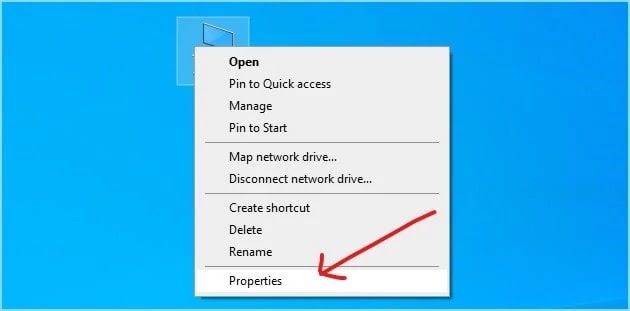
2. Chack you PC Processor
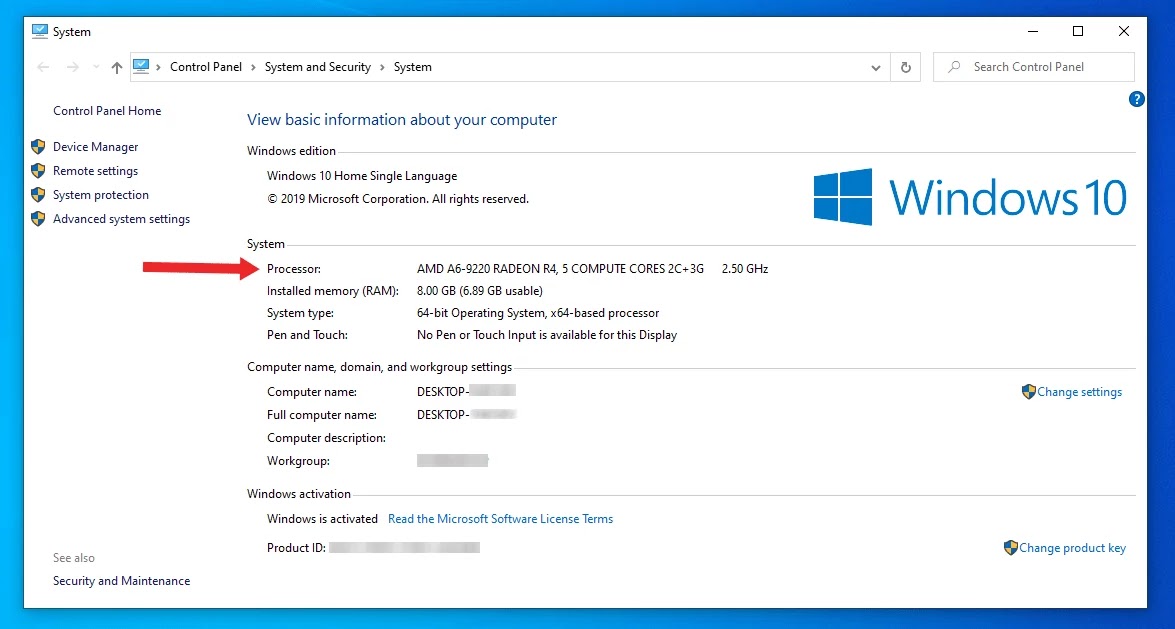
Method Three for Check Processor in PC
1. Open Control Panel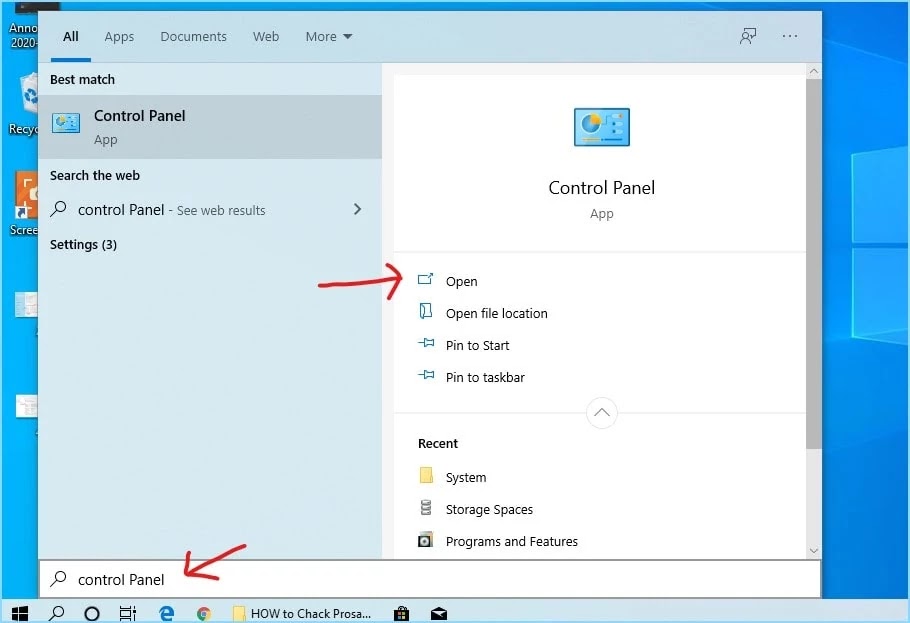
2. Open System and Security
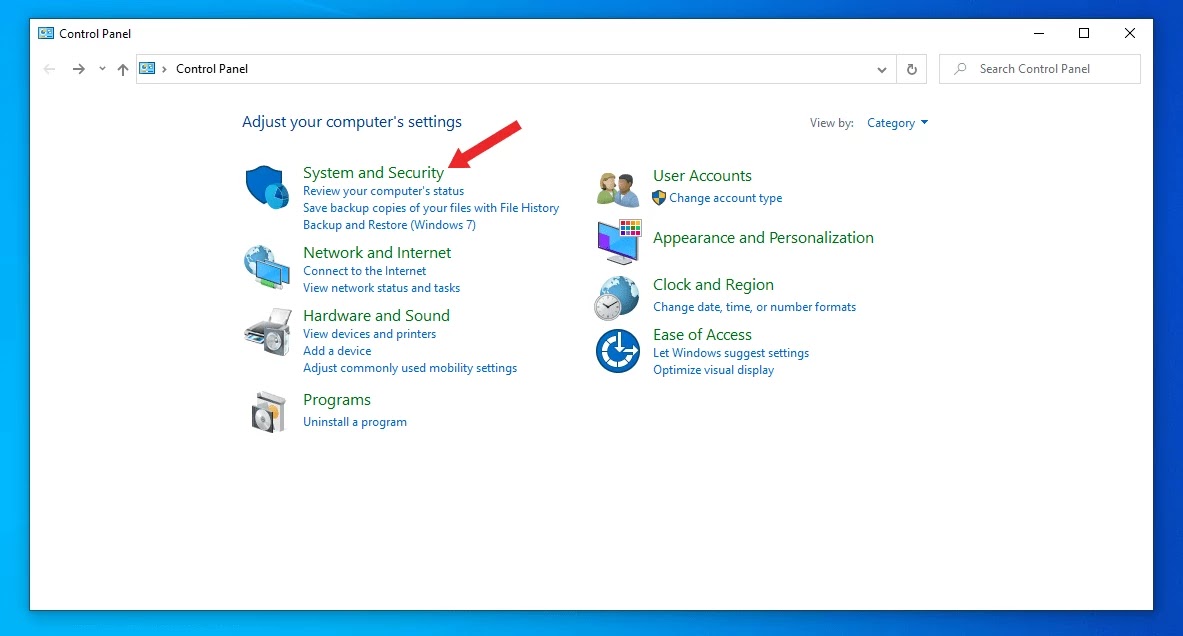
3. Open System
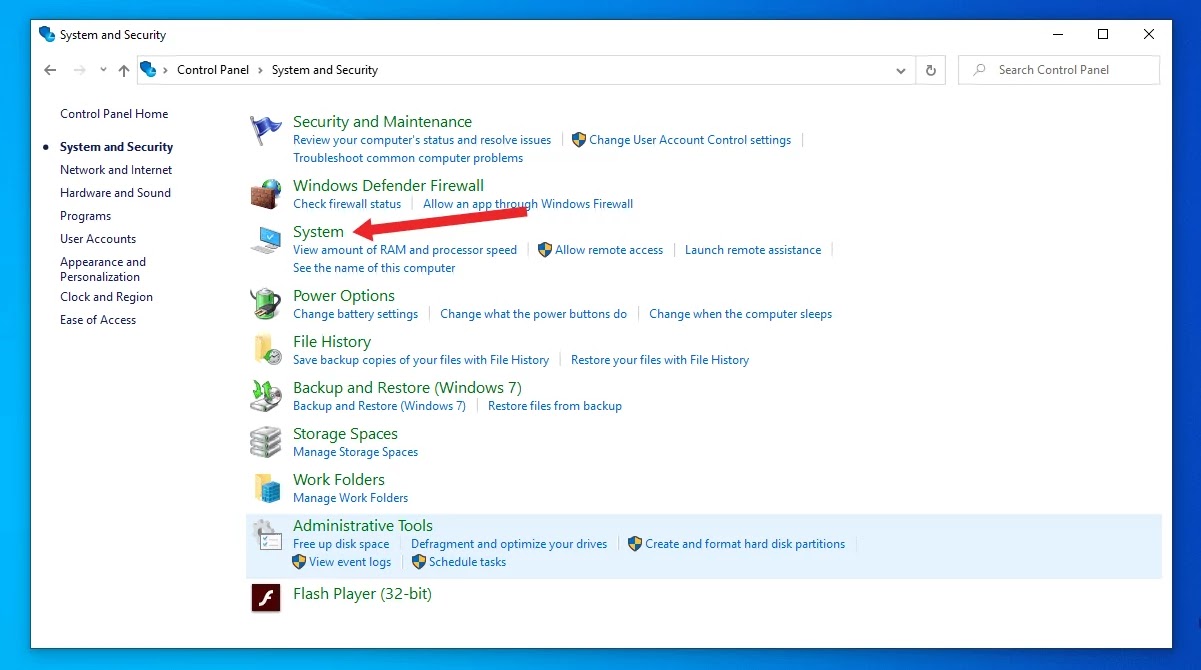
4. Check Processor in PC
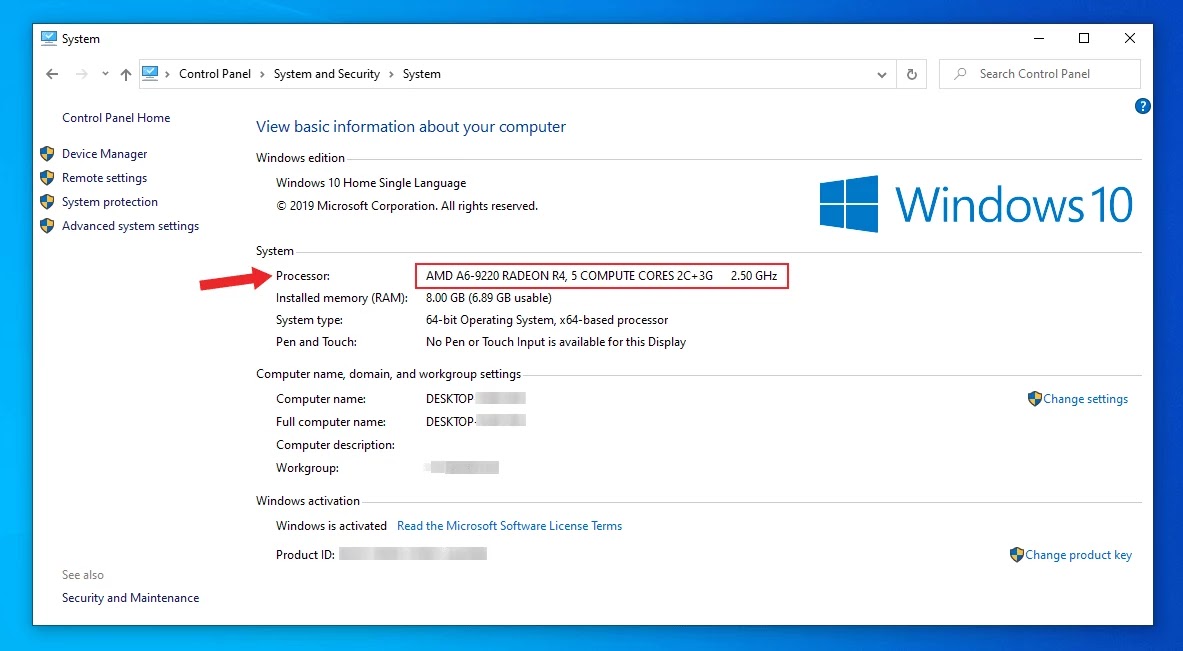
Also, Read more
How to Create Bootable USB using Power iso
What is Bootable USB And How to Create
How To Make A Windows 10 Bootable USB (2020)
How to Format a Flash Drive on Windows 10
How to Make Bootable USB With Power ISO 2020
What is Bootable Pendrive
How to Create Bootable Pendrive for Kali Linux (2020)
Give Same Suggestion