How to Install VLC Media Player in Windows
[full_width]VLC is a media player we play videos, movies, Song on VLC it's very popular and best media player for every Operating System (Mac, Windows, and Linux) VLC available for them.
So Day I will show you how to download and install VLC on Windows 10. If you have author Operating System just like Windows 7, 8.1 10 the Same method apply for every Operating System So Let's go Follow my Step

1. Download VLC Media Player www.videolan.org

2. Right, Click On Downloaded exe. and Run as administrator
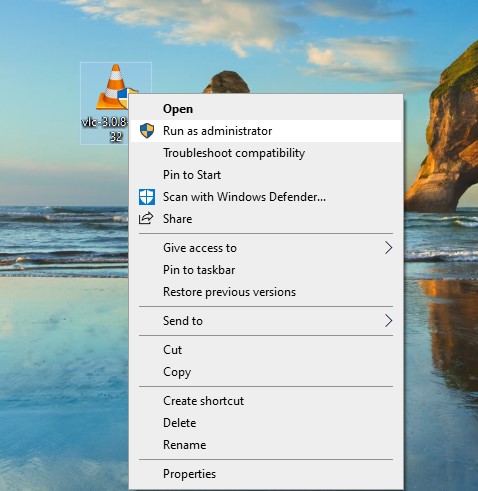
3. Select your Language
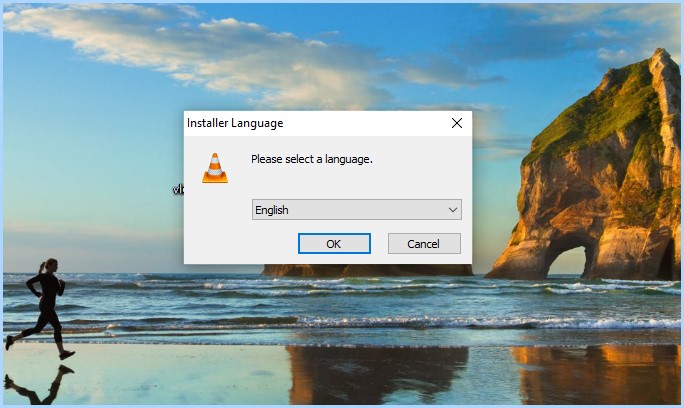
4. Click on Next
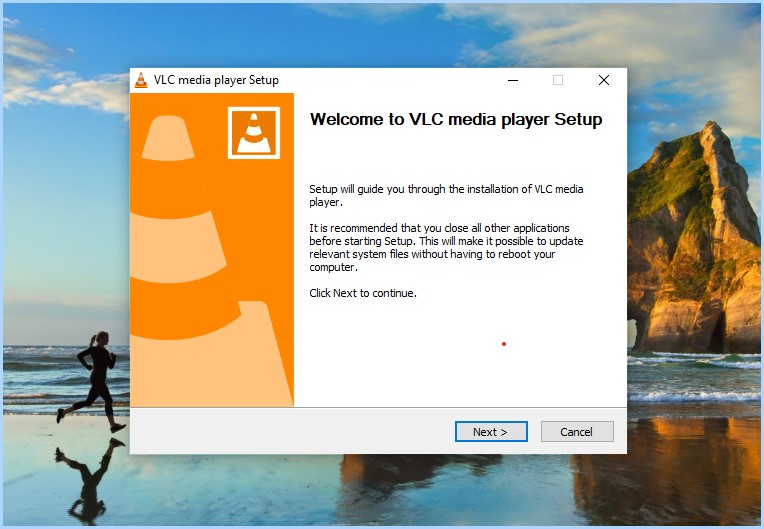
5. Click on NEXT
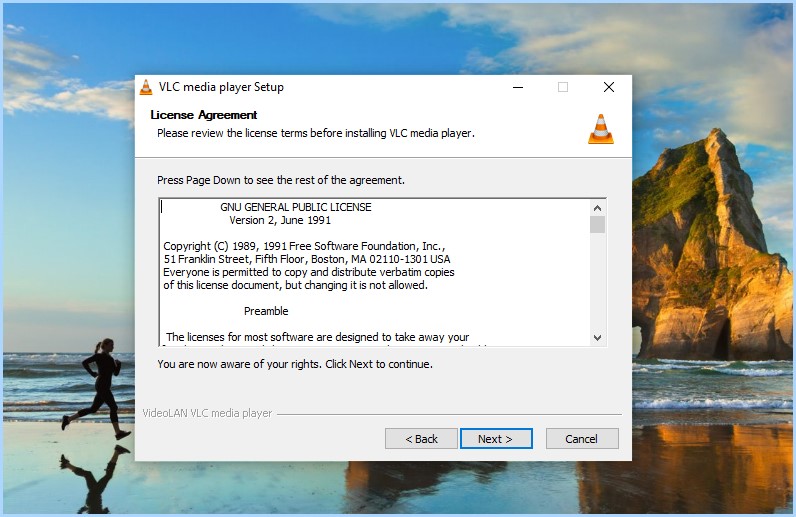
6. No Change Simply Click on NEXT
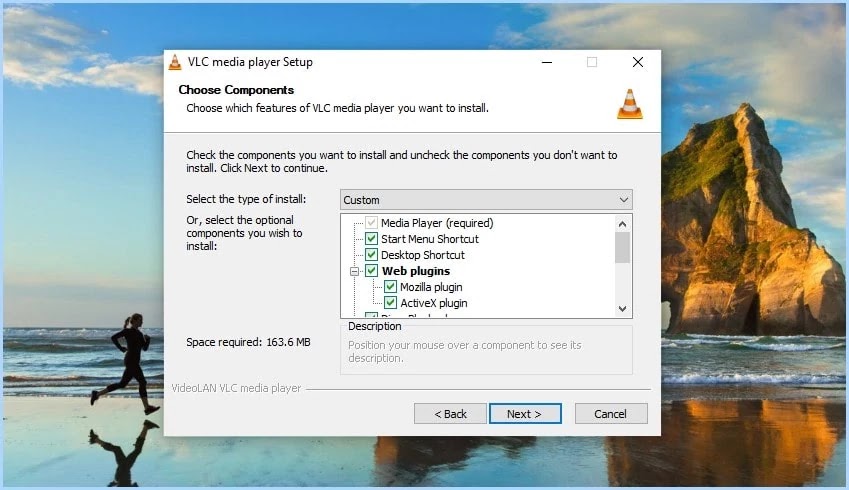
7. Select Location you installation (No Change) click on Next
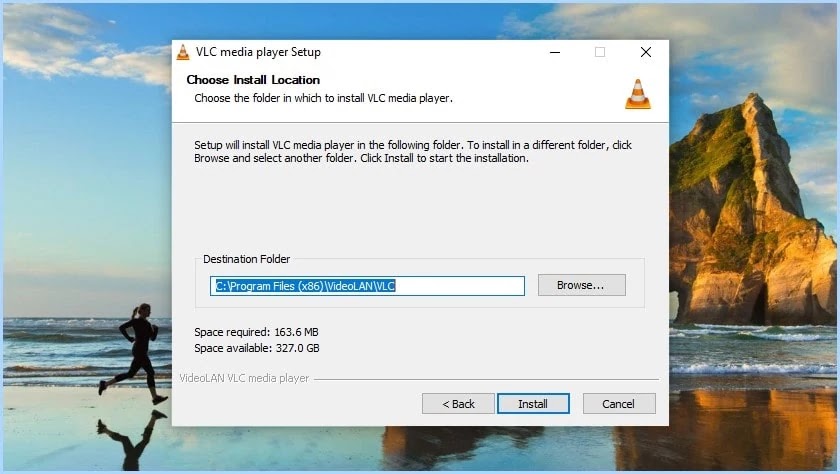
8. The Process starts to Install VLC Media Player

9. Click On Finish

10. Right Click on Video and open with VLC Media Player
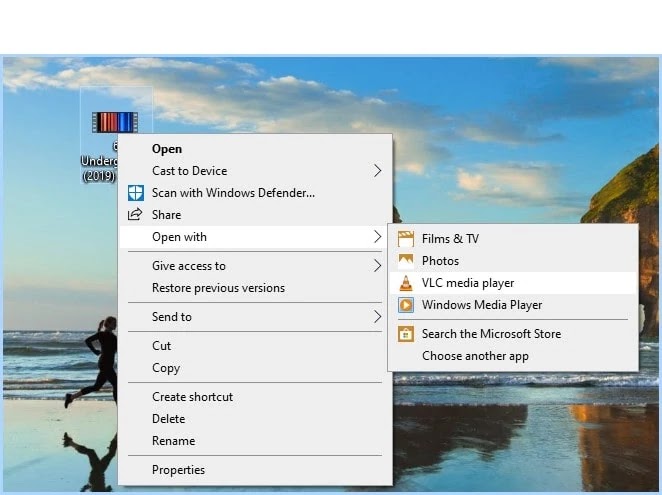
Give Same Suggestion