How to uninstall a Software in Windows 10
Many time we need to uninstall Program like Software, Games and more. So how to Uninstall Sofware from our windows 10. This method work in all windows Just like windows 10/8.1/7.
So How to uninstall software in Windows 10 simply we are uninstall any software from Contral panel of windows. Control Panel is a software it's control full computer just like we change Date, Time, Password, Username, and more
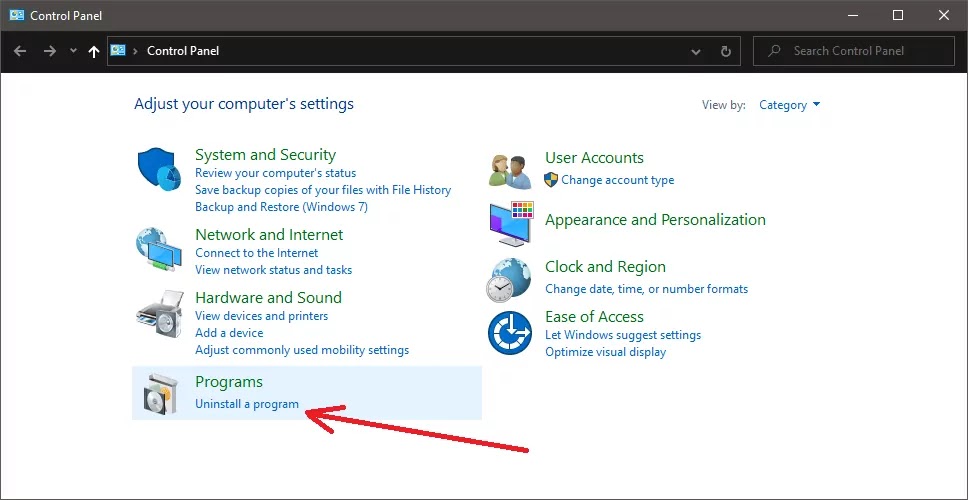
So Simply Follow this steps for uninstall software in Windows 10
1.Search Control Panel and open
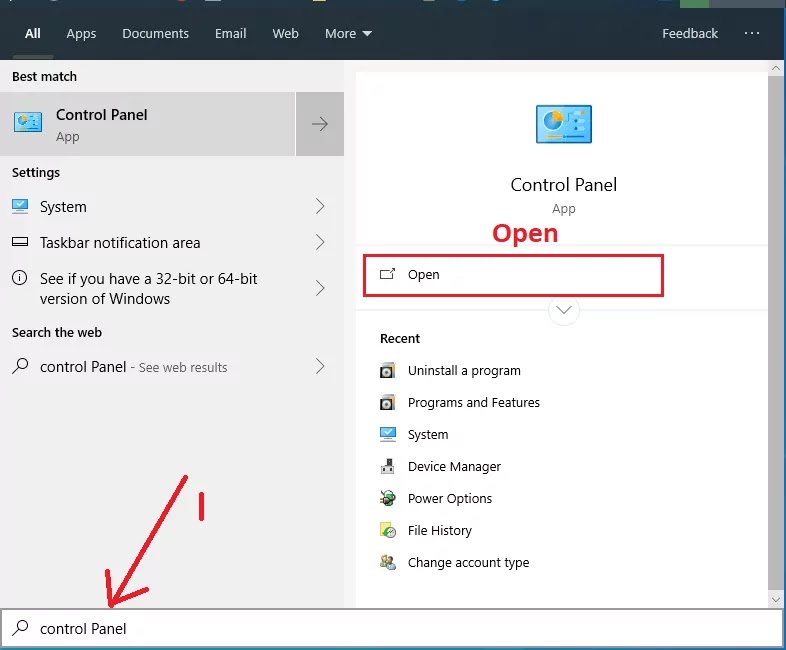
2. Select Uninstall a Program
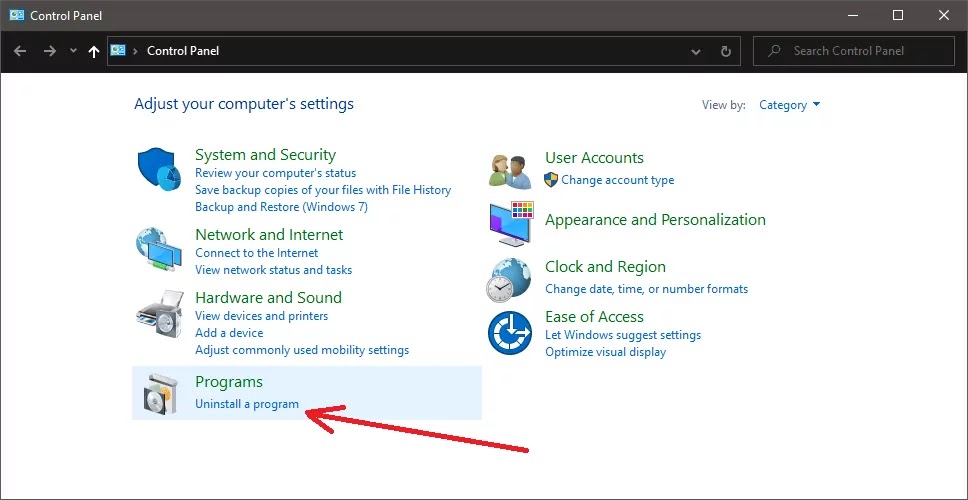
3. Dual Click on Software for uninstall
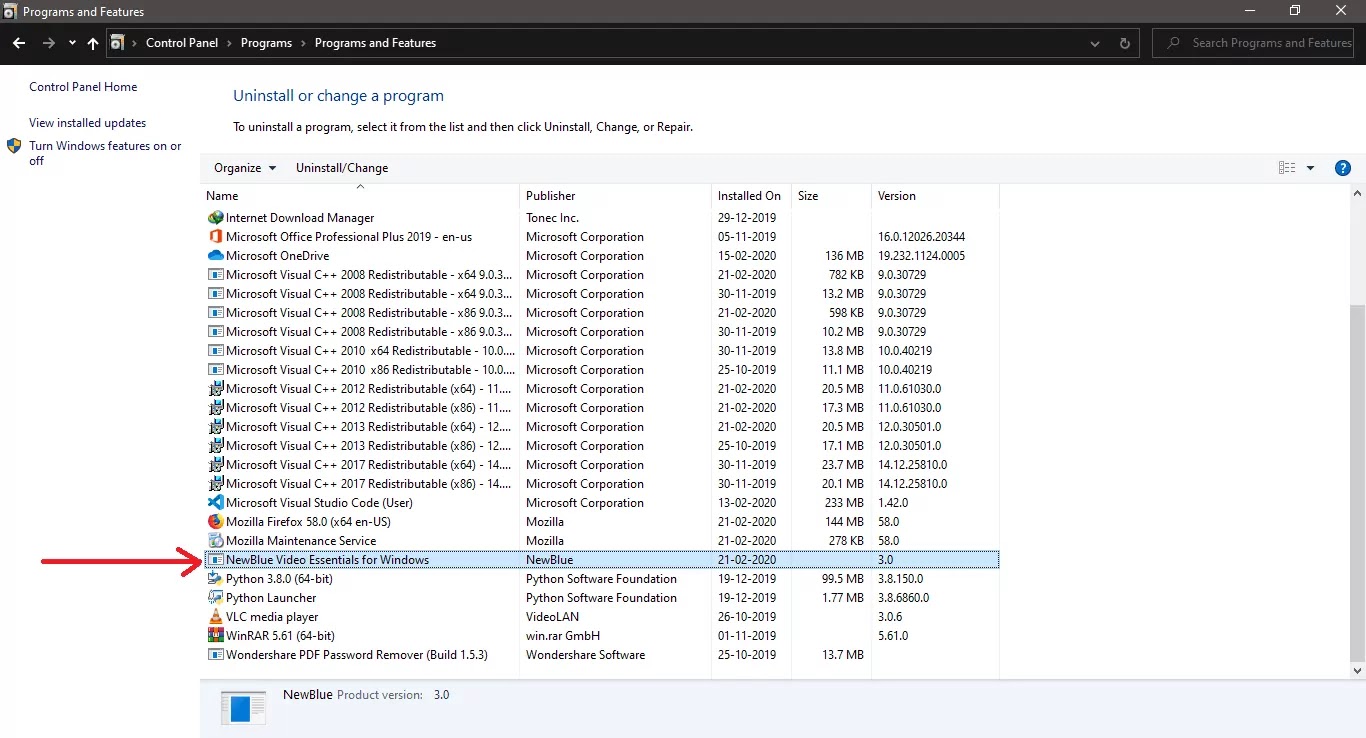
4. Uninstall Software by click next next
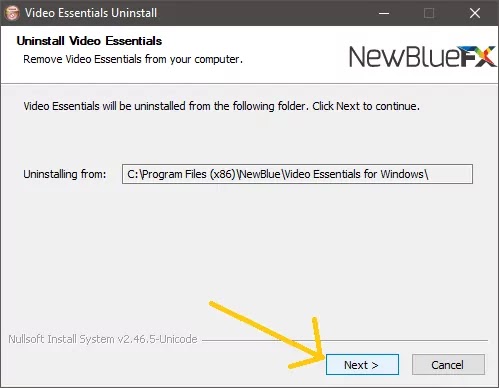
Give Same Suggestion