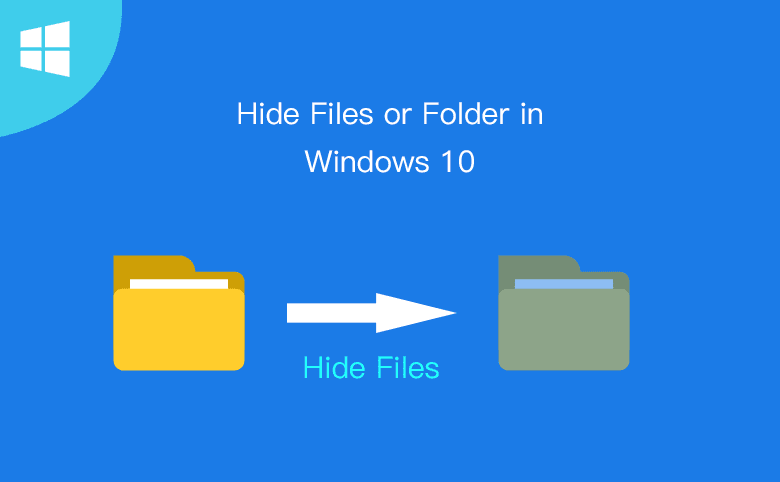
How to Hide a Folder Windows 10
It's a very essay to Hide any Folder in windows. And many Methods are available to hide any folder in Windows.
So today I'm giving you many Methods to Hide any Folder in Windows
Step 1. Create a New Folder
Create a New folder and give any name which you like |
| Create Folder and other |
Step 2. Open Properties of Folder
In this step open Properties of the folder which you create by [AltGr] + [Enter↩] |
| Open Folder Properties |
Step 3. Check-in Hidden box
Click on Hidden box and apply and ok you folder hide after applying this stets |
| Check Hidden and apply |
How to Unhide Folder
Simply Open File Manager and open view and click on Hidden Items the folder was star showing you |
| Click on Hidden Items |
More methods coming soon👻👻👻
Thank You JI
Give Same Suggestion